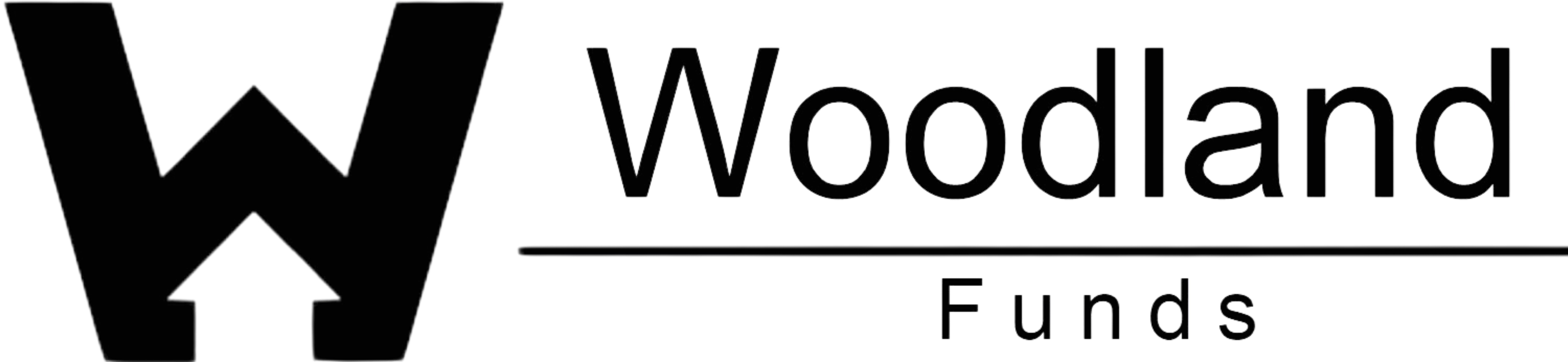Snap Draw
Snap Draw Simplified DIY Construction Draws
Woodland Funds introduces Snap Draw, a hassle-free, do-it-yourself process for managing your rehab or construction draws. With Snap Draw, you can take photos using your phone and avoid needing third-party inspection companies, making the process simple and fast.
How it Works?
Request Snap Draws
- Login to the portal and start the drawing process to receive the Snap Draws submission link.
Snap Pictures
- Capture photos of the work in progress on your phone. No inspector needed!
Funds Wired
- Receive funds with an average turnaround time of 1 day!
Got a Question?
FAQ
Scope of Work FAQs
A Scope of Work (SOW) outlines the details of the construction or rehab project, including tasks, timelines, and costs.
You can find the Scope of Work form in the portal or request it from your loan specialist.
Complete the form by detailing all tasks, materials, and costs associated with your project.
Yes, you can use your SOW form if it meets our guidelines.
Itemizing helps ensure accuracy and clarity, making reimbursement faster and easier.
Draws FAQs
A draw is a request for funds to reimburse completed construction or rehab project work.
Log into the portal, complete the draw request form, and submit the required documentation.
Use the portal to request a Snap Draw and follow the steps to submit photos of the completed work.
Photos verify the progress of your project and ensure compliance with the agreed Scope of Work.
With Snap Draw, reimbursements are processed within 24 hours after submitting your photos.
Yes, Snap Draw can be used for single- and multi-family projects, subject to eligibility criteria.
Contact Woodland Funds today to learn more about Snap Draw and how it can streamline your rehab or construction draw process, making funding faster and more convenient.